Whether you’re an experienced online qual researcher or a more recent convert to online research, it can feel quite daunting to think about everything that needs to get done before you can actually start designing your research and writing your guide.
Taken from our hugely successful webinar series, the following article is your A-Z guide to creating a fluid workflow around the planning, design and management of your online qual project.
If you are sitting comfortably, then we'll begin.
Planning your research
At this stage of the process, you’re very much in the pre-preparation phase - in project management language this would be somewhere between initiation and planning - the thinking phase as we like to call it.
You're asking yourself lots of questions about who needs to do what when, taking into consideration the time needed for recruitment, platform set-up and programming, training and on-boarding.
It's easy to underestimate the time required for every aspect of a research project, so it makes sense to start group activities together and to create a living project plan, that you consult regularly.
For the purpose of this article, we've grouped the pre-launch activities into three distinct categories:
- Recruitment
- Roles and responsibilities
- Platform Considerations
Let’s dive into each area:
Recruitment
So much has already been written about recruitment in research and for a comprehensive guide to Recruiting for Online Qual, check our resources. In this article, we are going to restrict this section to just those key questions you need to ask yourself in the very early stages of planning and recruitment.
Key questions to ask include:
- Who will you use to recruit your sample? How long will this take, what's your budget?
- Who is the audience you are targeting - niche, seldom-heard, representative population sample?
- Sample size - by how much will you need to over recruit
- Will you need to incentivise your participants and if so, what sort of incentives should you use - for more on incentives, read our article - How to get market research incentives right.
Remember it’s your job as the researcher to question assumptions and to make appropriate recommendations around the sample criteria and method of recruitment.
Roles and responsibilities
To guarantee the success of your project it's vital that you decide early on who is responsible for what and ensure everyone has a clear understanding of what is required of them including timings, deliverables and accountability. Some projects may have a dedicated project manager but for others project management will sit with the research lead.
Whoever has responsibility its worth asking the following questions:
- Who is going to write the guide (will you partner or do it yourself?)
- Are the team proficient with the platform you intend to use? Is training required
- How long have you got to write the guide, get approval and programme platform
- Which day is it best to launch your project - experience shows Tuesday and Wednesday to be optimal days
Platform Considerations
At this stage of planning and before we get writing and programming your guide and optimising the platform, you need to think holistically about the project:
- How will you name the Project/ Community - will you want the end client/brand revealed to participants (URL/Community name)
- How long will you need the community to run? Allow time for mop-up.
- How many platforms do you need? (Are you running a multi-market project - what are the language considerations?). For more on how to run successful multi-market projects click here.
- Will the platform support the languages you require? Think about dual language countries.
- What about compliance - are you clear on local regulations governing data and privacy including GDPR
- How will different time zones impact how you manage your online community?

Building your community
1. Getting clear on your research objectives
Before you can start drafting and programming your research guide, you should already have a clear idea of the key question(s) you are trying to answer. The key to great online qual research is to limit your research questions to only those that will elicit the information and perspectives you need - any more and you’ll make your analysis harder and more protracted than it needs to be and you risk conflating your results and making them hard to analyse.
With your research objectives firmly in place, you can then turn your attention to your research plan.
2. Writing your plan
At this stage of your preparation, all eyes are on how you’re going to structure your research in terms of sequence and flow. As well as which activities will work best to answer which questions and importantly, which will deliver against your research objectives. Our advice is to map out a broad framework offline before you go anywhere near a platform.
Here’s a template with some suggestions if you want to do the design yourself, or if you’re unsure which methodology is right for your brief, then why not get in contact.
At this point you will also consider whether your research is exploratory, in which case you'll need to keep your focus broad. Or is it evaluative with specific things to test?
Questions like these will determine how you structure your research.
3. Who are your participants?
At this stage of your prep - you need to bring your participants into focus and keep them front of mind as the audience type will be a decisive factor in the questions you ask and, how you ask them.
Without making sweeping generalisations, a female graduate will be much easier to engage than a male pensioner. Similarly, a student will have a lot more spare time than a full-time working parent - so it's important that your tasks are tailored to the audience and can fit into their daily lives as easily as possible.
4. Stimulus and presentation
Remember that everyone’s device is different. Some people use macs, some use windows, some will only use their phone, others a desktop computer. The differences will affect participant experience and you can’t control for what participants choose to do, but it's good to bear in mind when writing your guide and make it as device-agnostic as you can.
Make sure your tasks are easy to follow and not overly complex
- Little things like scrolling on a laptop are easier than they would be on a phone, so less is more here!
- Think about how you are going to show your stimulus. Make sure the sizing works and test it on different devices to make sure you are happy with how it presents.
- Who should participants direct technical queries to if they need it?
5. Data protection and Consent
The requirements for researchers, their organisations and their clients to be ‘compliant’ with Data Protection laws around the world has ratcheted up significantly in recent years.
It’s important that your expectations around security and confidentiality are made clear, from the very first conversation your recruiters have with your participants. Just as it is important to set out very clearly how you will use any of the participant data to arise from the research itself.
Have you got the rights to capture video and photos if you are planning to do so and what will be the onward use of any media you capture?
Creating a strong understanding and respect between participant and researcher is vital so that anything shared remains within the agreed framework. This will ensure your research runs smoothly and that you won’t run into data and consent issues later down the line.
We recommend you take advantage of our customisable Terms & Conditions (which can be found in the setup panel of your project if you are using Together™). This enables you to create another layer of consent, and an important opportunity to manage your participants' expectations around privacy. Without their consent, they won't be allowed in.
And a final word on compliance: if you are running multi-market research remember to always observe local data protection laws, regulations and market research codes of conduct that relate to the specific country where you are processing, transferring and/or collecting personal data. In the UK the UK Data Protection Act 2018, the MRS Code of Conduct and Binding Guidelines must be observed; the UK Regulator is the ICO. Other laws may impact e.g. the EU GDPR so always check with local fieldwork
suppliers as soon as possible.
.jpg?width=640&name=glenn-carstens-peters-RLw-UC03Gwc-unsplash%20(1).jpg)
Writing your guide
Questions and activities
At this point, look at your framework in detail - think about the types of questions you want to ask and which activities can be used to help answer those questions. It's important to have a good understanding of the platform tools available to you at this point in order to match your activities correctly.
For example:
- Do you want participants to come up with ideas in which case you will to use an ideation tool?
- Do you have stimulus to test, and so would use a tool like a markup?
- Will you use a simple question-and-answer approach? If so, how will you phrase the question? Do you want to keep the response open-ended to get a more qualitative perspective?
- Or, do you want to give structure to quantitate the responses using a scale or closed questions?
Labeling and signposting
While it may be obvious, keep in mind that an online community is not a focus group - it's not possible to guide participants through a discussion guide in an organic way as you could if you were in the room with them. So it’s important to design your guide for an online project (don’t expect to use a F2F guide and for it to still work).
Labeling activities in a logical way can help signpost participants through the exercises in a way that will make sense when it comes to the analysis. We use the protocol 1.1, 1.2, 1.3 for tasks on the first day, then 2.1, 2.2, 2.3 for the second day, and so on - this ensures that the tasks are presented in the correct order and helps participants to complete tasks in the desired order.
Throughout the community signpost where you can giving clear direction about when participants should return for future tasks. And, to maintain rapport, remember to welcome participants back for new tasks - something as simple as a ‘Welcome Back to Day 3’ can really help to make the community feel more welcoming.
While we are on the topic of guidance, be sure to provide direction of what participants need to do to complete tasks. If you want people to study an image it may be necessary to instruct them to 'click to enlarge the image’. What may be obvious to one participant may be less so to another.
Finally, when writing your guide, decide how you will present the activities:
- Do you want to open up all tasks from the start and hope that participants complete them in chronological order?
- Or, do you want to sequence the tasks to force completion in a certain order? If you do that, do you want some tasks only opening on particular days.
Before we move on to our final section and the questions we hear most frequently from researchers conducting online qualitative research, let's just recap on some do's and don'ts.
Best practice tips writing your guide
- Choose the right activity to get to the output you need.
- Think about your output when writing your questions to ensure you arrive at data that you can analyse - Do you need images, how will you illustrate your findings?
- Think about the practicalities of what you are actually asking someone to do and how they will answer it - if you’re asking someone to refer to an image they have uploaded or something they answered a few days ago, direct them back to it or remind them what it was they saw.
- Use social interaction when needed - do you want or need participants to be able to talk to one another - does the topic lend itself to open discussion
- Incentivise and brief participants on what will be required of them appropriately.
- Build the behaviours you want to see into your community early on.
- Think about how you will segment your audience early on - will it make sense to allocate certain questions or activities to one group over another
- Stay true to what you have agreed at recruitment.
- Be realistic in terms of how long it will take to set everything up.
Moderating your community
Just as with focus groups, a great deal of the success of your project or community is tied to how well you can engage your participants and the skill of your moderator. In online qual, while charisma, connection and rapport will get you so far, there are also some basic tips that are specific to the online environment that can help to increase participant engagement.
Set participant expectations
Nothing can be more important to the success of your project than keeping your participants informed of what will be required of them both during recruit and fieldwork.
There are a couple of initial points of contact with participants to think about here:
1. Welcome Email: The first 24 hours is crucial in terms of moderation. Make sure that you welcome each participant individually (usually in an introductory activity) and share something about yourself or comment in a friendly and personal manner. Let participants know how much time is required of them as well as why the study is being conducted and how their thoughts and/or experiences will contribute to the subject matter being discussed. In the Together platform participants are not automatically invited by a standard template email. You have complete creative control of the content of your welcome email and when the welcome email is sent to the participants.
2. Time commitment - You may be surprised at the volume of data that an online community can generate especially when you are an engaged and involved moderator. We typically suggest that you set aside a minimum of 10-15 minutes per participant per day of activities.
3. Instruction page or Do’s and Don’ts for the community
Whatever the software you are using, ensure there is a place where participants can go to get their questions answered throughout the study. Keep it light in tone with Do’s - such as there is no right or wrong answer - or don’t worry about spelling and grammar.
4. Engage and Be present
Don't let your community become a graveyard. As a qualitative researcher, one set of skills that you possess is the art of conversation - being able to draw out people's experiences, beliefs, conscious and subconscious thoughts and opinions - these skills are as important to the online environment as the offline. By engaging establishing rapport early on and creating an environment where participants feel free and safe to share their thoughts. Be wary of automated responses - keep it unique.
5. Communication
Use the platform tools available to you to engage your participants. Keep engaged with your participants not only on the first day but throughout the duration of the community. Pre-schedule an email to communicate what's in store on each day in terms of activities and expectations. You may also want to recap on a previous day's activities.

Online Qual - Frequently Asked Questions (FAQs)
Below we have outlined some of the most common questions we get from researchers during fieldwork:
- HELP, is something wrong there are no responses? It's easy to forget that online qual is asynchronous this means participants can log in and participate at their convenience throughout the day. So if you log in at 5am and don’t see any responses this is 99.9% of the time because your participants are still sleeping.
- How do I know what stage each participant is at? In most platforms, including ours, you can access what we call the participant response rate both online and offline. These include the:
- Community Dashboard which provides a breakdown of activity by participant.
- Users Tab which allows admins to search by participant to view individual posts
- Participant Summary Report - Together™ provides a detailed excel spreadsheet that outlines exactly which activities each participant has responded which can be downloaded and shared with clients and recruiters - this helps with incentive allocation. The spreadsheet also generates a “leader” tab that ranks participant engagement to help with bonus incentives
- Do other participants see my follow-up questions? Who sees your probes depends on the activity setting, so if an activity is private then follow-up questions will only be visible to you and the specific participant. If the activity is social and you want to ask a private question our platform gives you an option to mark your follow-up as private before sending.
- How do I know what segment a participant is in? If you are working online you can quickly view which segments your participant belongs to by clicking on their username. Importantly, you can also filter your data based on segmentation so you can focus on a specific segments.
- Can I code responses online? Yes, when reviewing responses you can quickly and easily code themes uncover using tags. There is no limit to the number of tags you can use and you can filter these to focus on specific emerging themes.
- Do you provide participant technical support? We provide technical support to both clients and participants. Our tech support is conducted in English but we also have a knowledge base set up for clients that can be easily translated.
How we can help
Being researchers ourselves we know how much time it can take designing research from scratch, or reconfiguring your offline or online focus group discussion guide for online qual, so we're here to help you through the research process from start to finish.
We offer additional support services to provide you with the tools and information that you need in order to guarantee online qual success.
From consultation with our expert research strategists to leaning on our Research Services team, to fully managing your study to get it into the field faster - we provide an extra set of helping hands to ree up your team to focus on what matters - delivering great insights for your clients.
Check out our other online qual resources, or if you have a research project you would like to discuss, you can book a call with our research specialists here.
ARTICLE CONTENTS
-
Getting clear on your research objectives
-
Writing your plan
-
Who are your participants?
-
Stimulus and presentation
-
Data protection and consent
-
Set participant expectations
-
Instruction page or Do’s and Don’ts for the community
-
Engage and be present
-
Communication
Online Qual - Frequently Asked Questions (FAQs)









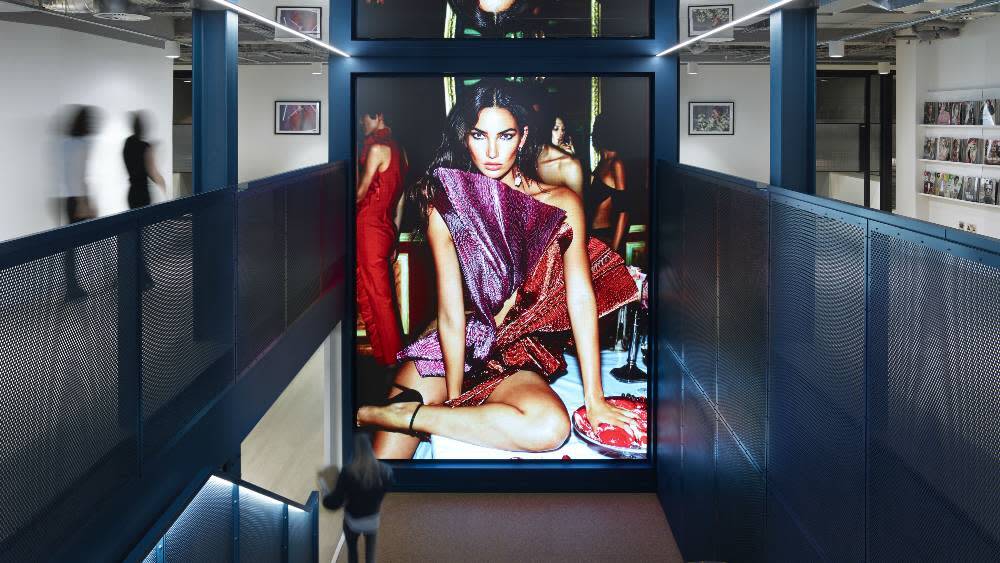
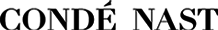


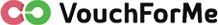





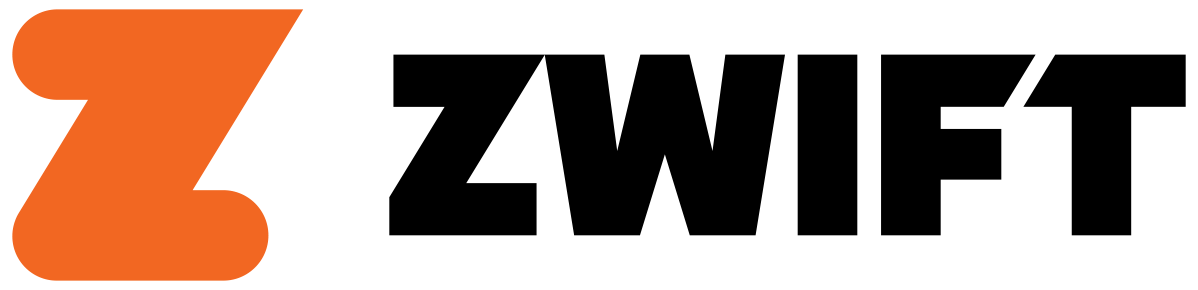



.webp)
.webp)
.webp)
.webp)