Over the past months, as the Covid-19 pandemic has put a stop to much of the planned face-to-face research, researchers have been moving their research online and looking at alternative ways to conduct live online focus groups (and their asynchronous counterpart), and starting to realise the benefits.
Unlike in-person focus groups that take place at specific locations, online focus groups (OLFGs) enable people from anywhere across your country – or even the world – to take part without the need to travel.
The net result of this is the ability to include people who may previously have been deemed hard-to-reach, and people with mobility issues such as older and more vulnerable people, or people living with disabilities.
The added convenience of being able to participate from the comfort of your own home or place of your choice means that online focus groups are also easier to recruit for and result in higher response and engagement rates.
Perhaps the greatest benefit to conducting focus groups online instead of in a room full of strangers is that the responses you get (i.e., the data you collect) is more naturalistic, because your participants feel less intimated and inhibited by the people around them.
There are many online focus group software platforms that researchers can choose from. Some are specifically designed for research, while others are web conferencing platforms that can be used in the same way, albeit with a few simple trade-offs and a lower price tag.
We are going to take a look at Zoom which has quickly become one of the most popular platforms to use due to its ease of use and affordability, but before we do that and how to conduct a focus group meeting online, let’s look at how online focus groups actually work...
.webp?width=430&name=Zoom%20(1).webp)
How do online focus groups work?
Online focus groups are live sessions that are meticulously planned in advance by researchers. Participants are recruited by fieldwork teams and invited to log on to a live online session at a specified time.
Once online, researchers set about asking a series of structured and unstructured questions to surface what people think, feel and do. Stimulus such as new concepts and ideas might be shared with participants and feedback collected, or participants might be tasked with a group-think exercise and asked to solve or discussion their approach to a problem.
The groups tend to last between 1-2 hours and the number of participants ranges from 6-10, but this can go higher.
Online focus groups are one of the most agile ways to get feedback on new ideas and concepts and enable the researchers to go with the flow of conversation. This often results in the surfacing of new insight which can quickly be probed by the researcher or moderator. Facilitating the group.
Groups are recorded and transcripts often form part of the output so that the researcher can reflect and analyse the data after the session has been completed. A report is then written up by the researcher and presented back to the client, who may or may not have been actively observing the focus group.
Now, let’s take a look at how to conduct a focus group meeting via Zoom:
Using Zoom
Zoom has quickly become one of the researchers favourites due to its ease of use, affordability and the fact that many more consumers have it installed as they seek to stay connected with their friends and family during the Covid-19 pandemic.
Zoom is a video conference platform at its heart, but is just as effective as an online focus group tool. The latest version of the software (Version 5.0) includes 256-bit GCM encryption which provides even greater data safety and security, meaning your research can still be GDPR compliant.
It has full HD video and audio functionality, so the quality of the calls and recordings is second-to-none. But more importantly, for researchers there is the option to co-annotate and use whiteboards to mark-up content and quickly share ideas with participants for feedback.
There’s also screen-sharing and the obligatory recording feature so you can play back the session again and again when conducting your analysis.
Other neat tools included in the latest Zoom version 5.0 include:
Cloud recording security
Researchers and moderators hosting the group can set expirations on their cloud recordings and can disable the sharing of their recordings (for added security).
Require registration
With Zoom, you can require your participants to register in advance with their name, email, and additional information. This provides a layer of security for your focus group without mandating participants to have a Zoom account.
Adding watermarks
Moderators and researchers can enable two types of Zoom watermarks, to help protect the privacy of the often confidential and highly sensitive information shared during the group:
- Image watermarks on a shared screen superimpose an image, consisting of a portion of a meeting participant’s own email address, onto the shared content they are viewing and the video of the person who is sharing their screen.
- Audio watermarks mean you can embed a user’s info as an inaudible mark in any offline recording of a meeting. If the audio file is shared without permission, Zoom can help identify which participant recorded the meeting.
Lock the group
After everyone invited has joined and the focus group has started, you can lock the group to prevent anyone else from joining.
.webp?width=635&name=Woman%20on%20a%20Video%20Call%20While%20Writing%20on%20a%20Notebook%20(1).webp)
Tips and tricks when you are in the live group
Screen Sharing
This allows everyone to view content in real time and helps the researchers taking notes
Annotation
This enables participants and researchers to make notes or add comments on a shared screen
In-session chat
This offers participants the means to share additional links and files with the moderator
Polling
This is great for asking group questions and capturing in real-time
Raise hand
This helps maintain order during the focus group and ensures all participants get a chance to have their say
Reactions
These allow quick nonverbal feedback right on the screen
Things to watch out for:
Managing larger numbers of participants
Groups of over and above, say, 10 can get tricky and sometimes the noise levels make it hard to hear others if the mute controls aren’t used correctly.
If a participant is using Zoom for the first time then you’ll need to know this in advance
Ensure you ask them to download the software well before the actual focus group starts. It’s always a good idea to view this part of onboarding with the support of your recruitment and fieldwork teams.
When you allow only authenticated users to join, they must have a Zoom account
They must also be signed in to join a meeting. Authentication helps to ensure only authorised attendees are able to join your Zoom board meeting.
Alternatives to Zoom
There are alternatives to Zoom for live online focus groups, including GoToMeetings and Google Hangout, but Zoom is the favourite of most research teams right now and one we recommend.
You should also consider sequential (asynchronous) methods of online qualitative research like research communities and mobile ethnography using platforms like Together™.
Looking to learn more about online market research?
If this was useful and you want to learn more about how to conduct a focus group meeting online or conduct other online market research, then download our Guide To Online Qualitative Research or book a call to speak to one of our research experts and learn how you can go further, faster.








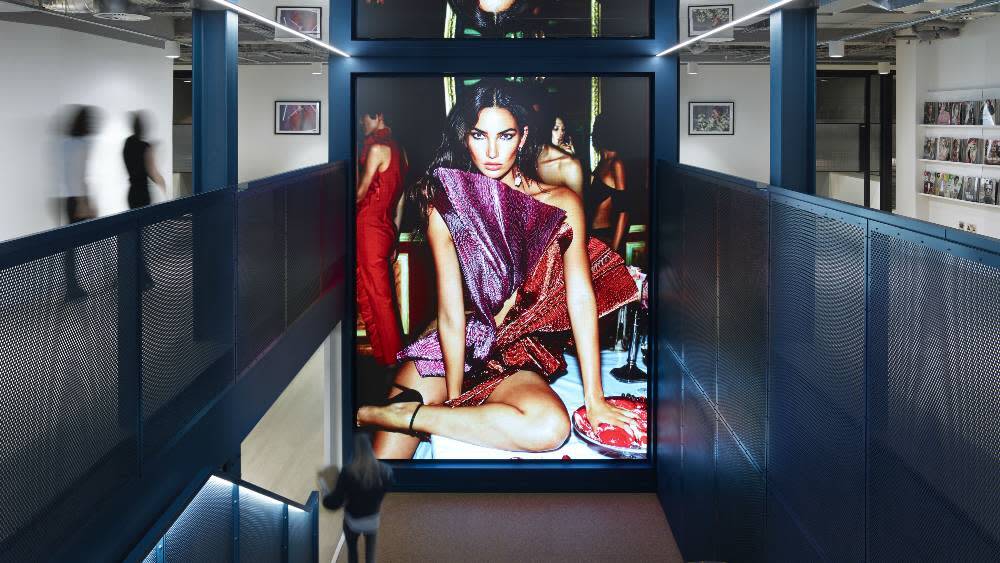
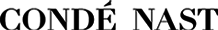


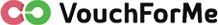





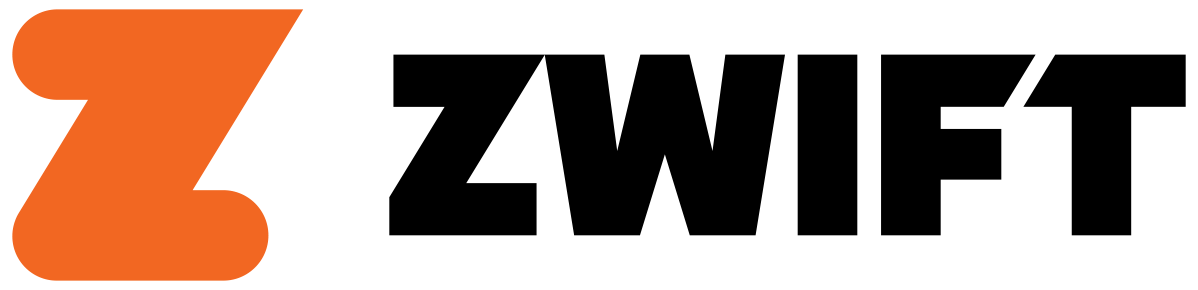


%20(1).webp)
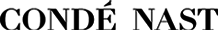
.webp)
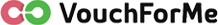
%20(1).webp)

.webp)
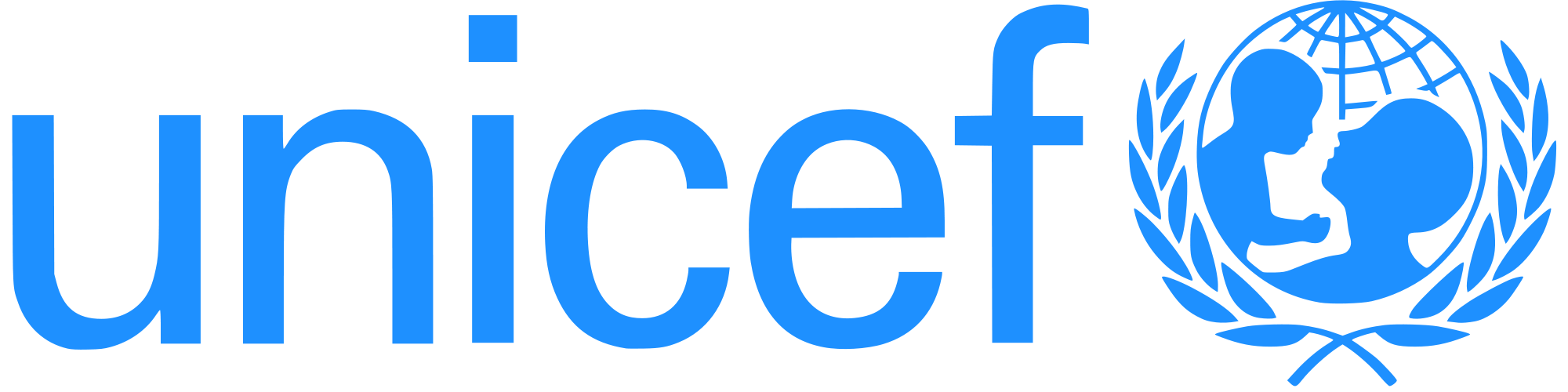
.webp)
.webp)
.webp)
.webp)

.webp)
.webp)
.webp)
.webp)