Our online research platform IdeaStream™ (now Together) has plenty of cool functionality designed to spike interest and engagement from study participants. Platform tools let the community manager approach research questions creatively. From using personalised home page screens; to snap polls, response to visual stimuli and the signposting of new activity to the community. Here are 5 great tips from our client services' team on how to generate engagement and outputs from study participants.
1) SET AN UPBEAT TONE WITH A VIDEO WELCOME TO YOUR STUDY
Recording an enthusiastic welcome video can really help set the tone of the study. It’s a chance to introduce yourself (as the host and moderator) and personalise messaging to participants. Sharing important details about when the research is taking place, when the study launches, when new activities will be posted and when the study closes will help frame things for participants. The platform homepage can be themed and titled appropriately to help people really connect with the study.
2) HIGHLIGHT COMMUNITY ACTIVITY
Turning on the recent activity widget can help signpost interesting community updates. The widget draws participants' attention to community postings and is a useful tool that often draws additional commentary from individuals. The community members widget lets participants know who else is currently logged on to the system. The functionality facilitates in-the-moment conversations that the moderator can steer.
3) SET REMINDERS - KEEP PARTICIPANTS ON COURSE
Timely reminders help with interaction and study momentum. Are your participants completing a daily diary or going on a shopping trip? Then create a widget that reminds them when the shopping trip is to be completed or set up an automated email reminder to complete that daily diary and keep them on track.
For example, in response to advertising, participants can drop pins in areas of interest, or when prompted to respond to a question on the visual stimulus by the researcher. They can also provide text-based responses explaining why they made the choice they did.
.webp?width=315&name=reminder%20(1).webp)
4) MAKE ACTIVITIES MORE VISUAL - USER MARKUP TOOL
Step away from discussions, blogs and surveys. The super simple Markup tool can be used to test responses to advertising, product development, product refinement or for projective exercises. It’s suitable for all community sizes, drives interaction and offers a fresh approach.
.webp?width=635&name=review2markupcontext%20(1).webp)
For example, in response to advertising, participants can drop pins in areas of interest, or when prompted to respond to a question on the visual stimulus by the researcher. They can also provide text-based responses explaining why they made the choice they did.
Participants can be asked to select which elements they’d choose to make up an advert, as well as what they would change. Set up is simple too, you upload the stimulus and set the number of pins that will be required, with the questions you want to ask – et voila!
.webp?width=635&name=markupquestion%20(1).webp)
There is a range of outputs including heat maps which are fully downloadable and great for presentation formats. You are further able to filter the heat maps and pin view according to the participant segments, demo profiles, specific participants or even by sentiment.
5) IDEASTORM ACTIVITY TOOL - THE POWER OF CROWDSOURCED INSIGHT & IDEAS
Want to support group ideation sessions? The IdeaStorm tool is designed to support group activities where concepts and ideas can be shared, built on and rated. It’s a bit like online crowdsourcing to find answers to questions. It has been shown over and over again, that the more we allow consumers to have a say and influence on the final product, concept, advert or stimulus, the more willing and eager they should be to participate. Further’s IdeaStorm Activity Tool allows just this - giving consumers the opportunity to step into the role of a prosumer in an engaging and interactive way.
When setting up Ideastorm activities, you have the option to add supporting stimulus including pictures and videos. This can be used to help communicate the innovation or design challenge, or to stimulate your community to participate more actively. A great way to make use of this feature is to record yourself announcing the activity using the integrated webcam recording facility. You are also able to allocate categories to the activity to keep the participants’ ideas and feedback organised and reduce the risk of them deviating from the key topic at hand.
.webp?width=635&name=ideastorm1%20(1).webp)
Finally, participants can vote up and down if they like or disagree with for example the idea or feedback of a fellow community members. The output of the Ideastorm tool is very straightforward, showing you the post or feedback, the number of votes for that idea, and the category it belongs to.








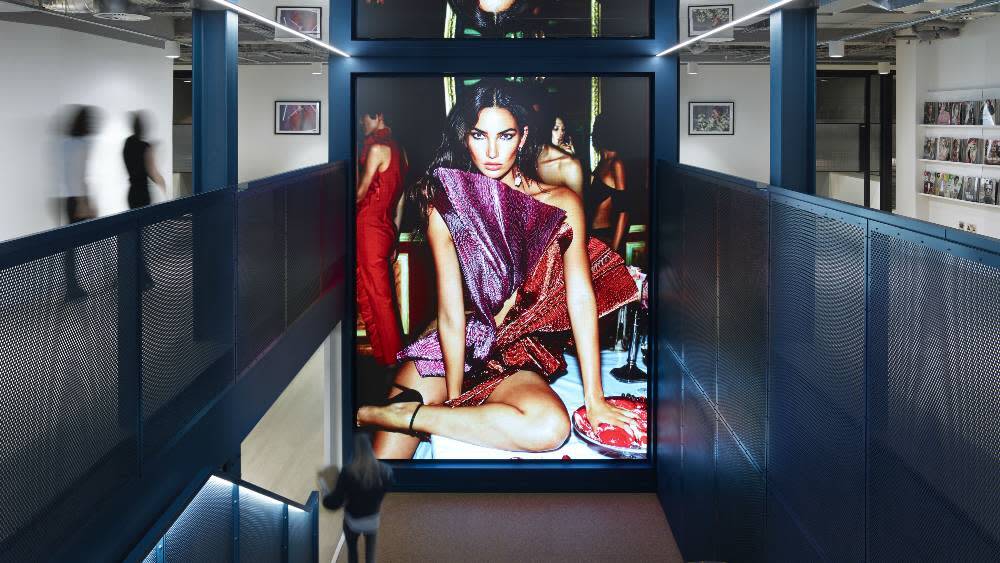
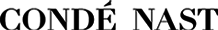


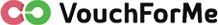





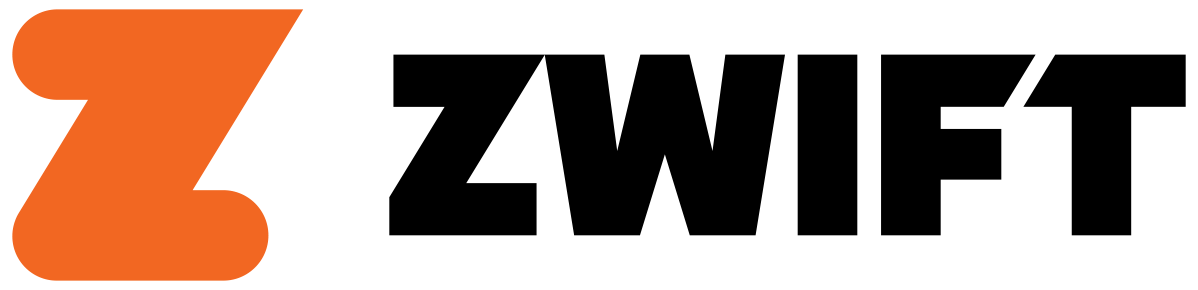


%20(1).webp)
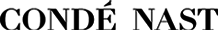
.webp)
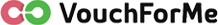
%20(1).webp)

.webp)
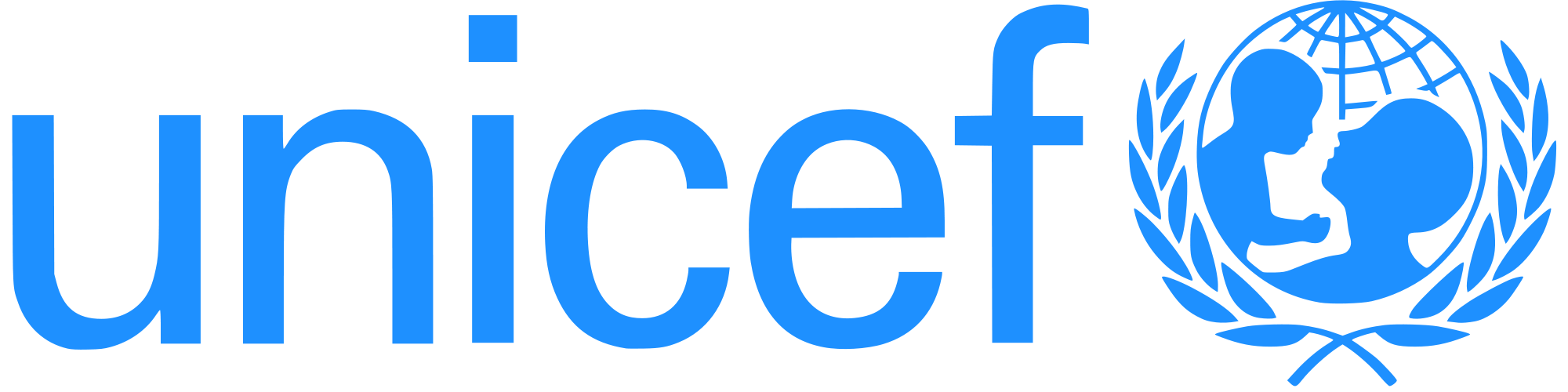
.webp)
.webp)
.webp)
.webp)

.webp)
.webp)
.webp)
.webp)